Finding games and challenging players
Finding and creating open challenges, and challenging specific players on OGS
Finding open challenges
At any given moment there are hundreds of players online, a lot of them playing games or looking to play games.
To find someone to play against click the Play link at the top of the screen
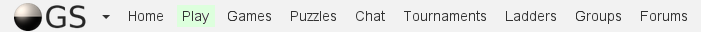
This will bring you to the seek graph which will look something like this:
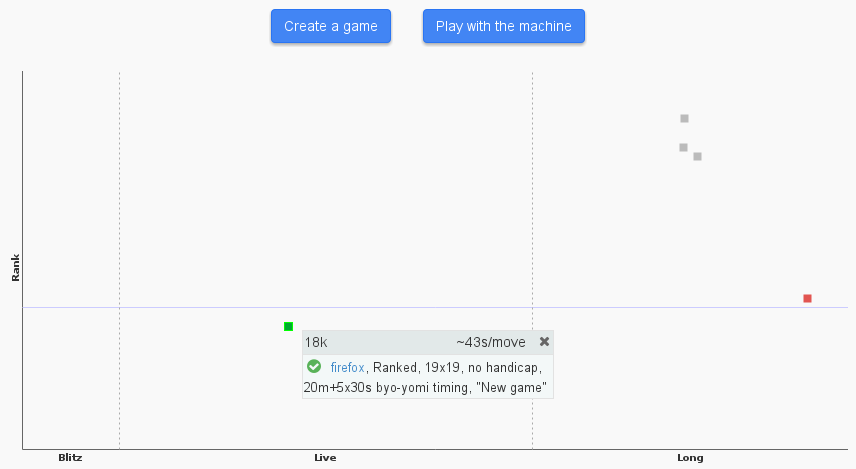
This "seek graph" shows you other people who are looking for games (also referred to as "Open Challenges").
Challenges are sorted vertically by the strength of your opponent (the higher it is on the screen, the stronger the opponent), and horizontally by the speed of the game. You'll notice there are three sections, Blitz (games with an average move time of less than 10 seconds), Live (games which have turns anywhere from more than 10 seconds to an hour), and Long (aka "correspondence games"), which are played over the course of many days.
Green dots on the graph are games that you can accept. Moving your mouse over a green dot will show you a popup dialog box giving you some more information about that challenge. Clicking the green dot will lock the popup dialog in place so that you can click the green check mark to accept the game and start playing. Alternatively you can see a list of open challenges below the seek graph.
Blue dots on the graph are games on the 9x9 board that you can accept.
Purple dots on the graph are games on the 13x13 board what you can accept.
Orange dots on the graph are games you can accept of any sized board, but are unranked.
Gray dots on the graph are open games that you cannot accept. The most common reason for not being able to accept a game is because the game is ranked and the difference in strengths between you and the challenger is too big. You can see the exact reason by hovering over the dot, the popup dialog will list the game with a note about why you cannot accept that particular game.
Red dots on the graph are your own challenges that you may have open. Clicking them will show you a similar popup dialog that will allow you to cancel and remove your own open challenges.
The purple line you see across the middle of the seek graph is your current rank, picking open games near this line will help ensure you get well matched games.
Creating an open challenge
To create an open challenge from the Play screen, you can simply click the "Create a Game". Alternatively, you can create a new game from any page on OGS by selecting "Play" from the site drop down menu (accessible by clicking the "OGS" logo in the upper left).
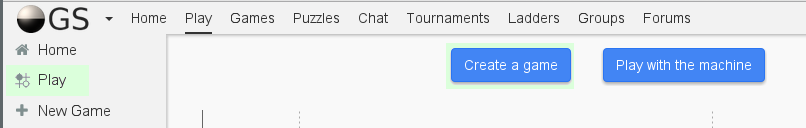
Regardless of your chosen method, you will be presented with a popup dialog screen that looks something like this
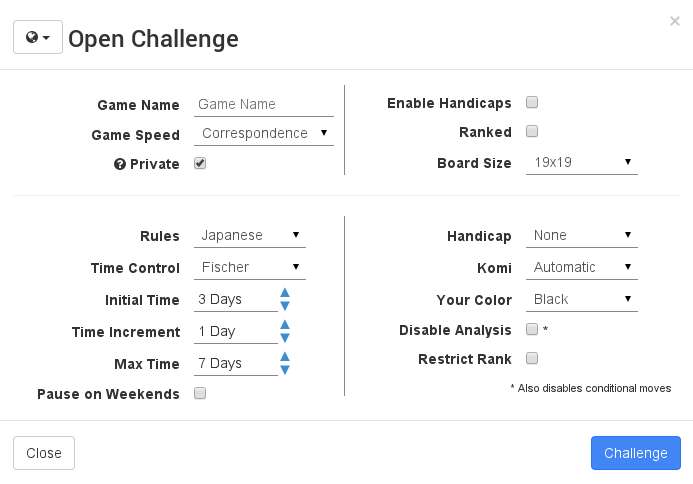
While the options on this screen can be overwhelming at first, they're all optional and while you probably want to select your Game Speed, you can safely ignore the rest and just click Challenge on the bottom right to create your open challenge.
If you've a Live or Blitz speed game, you will be taken to your game immediately. While you can safely open up new tabs to explore the rest of the site while you wait for someone to accept your challenge, you shouldn't leave the game screen as the open challenge will be removed if you do.
If you've created a Correspondence speed game, your game challenge will be created but you wont be taken to the game. Instead, when someone accepts your game you will be notified and you will be free to make your moves periodically over the coming days.
Challenging a particular player
When you want to play a particular player simply click their name and select the symbol that looks like two go stones on a go board:

This will open a challenge dialog that looks like the one you've used to create open challenges.
Note: You can also challenge specific users by clicking the "Challenge to a Match" button found on a players profile page
Limitations
You can accept as many Correspondence games as you want while your old game(s) is not finished. However, you are limited to play only one Live or Blitz game at any given time, until you played 500 games on OGS. While there are rare exceptions to this rule when the system deems it necessary, basically Simultaneous Live or Blitz games are for the veterans only.
Also, even if your rank is within the rank restriction of a challenge, you cannot accept a challenge for a ranked game if the rank difference to the opponent is more than 9 kyu/dan. This does not apply to unranked games.
Updated less than a minute ago