Chat
OGS provides several opportunities for our players to interact with other players. The main site chat can be accessed from the top bar.
Players can also chat in individual games, reviews, demos, and tournaments.
Main Site Chat
The main site chat is a great place to meet with other players and discuss Go
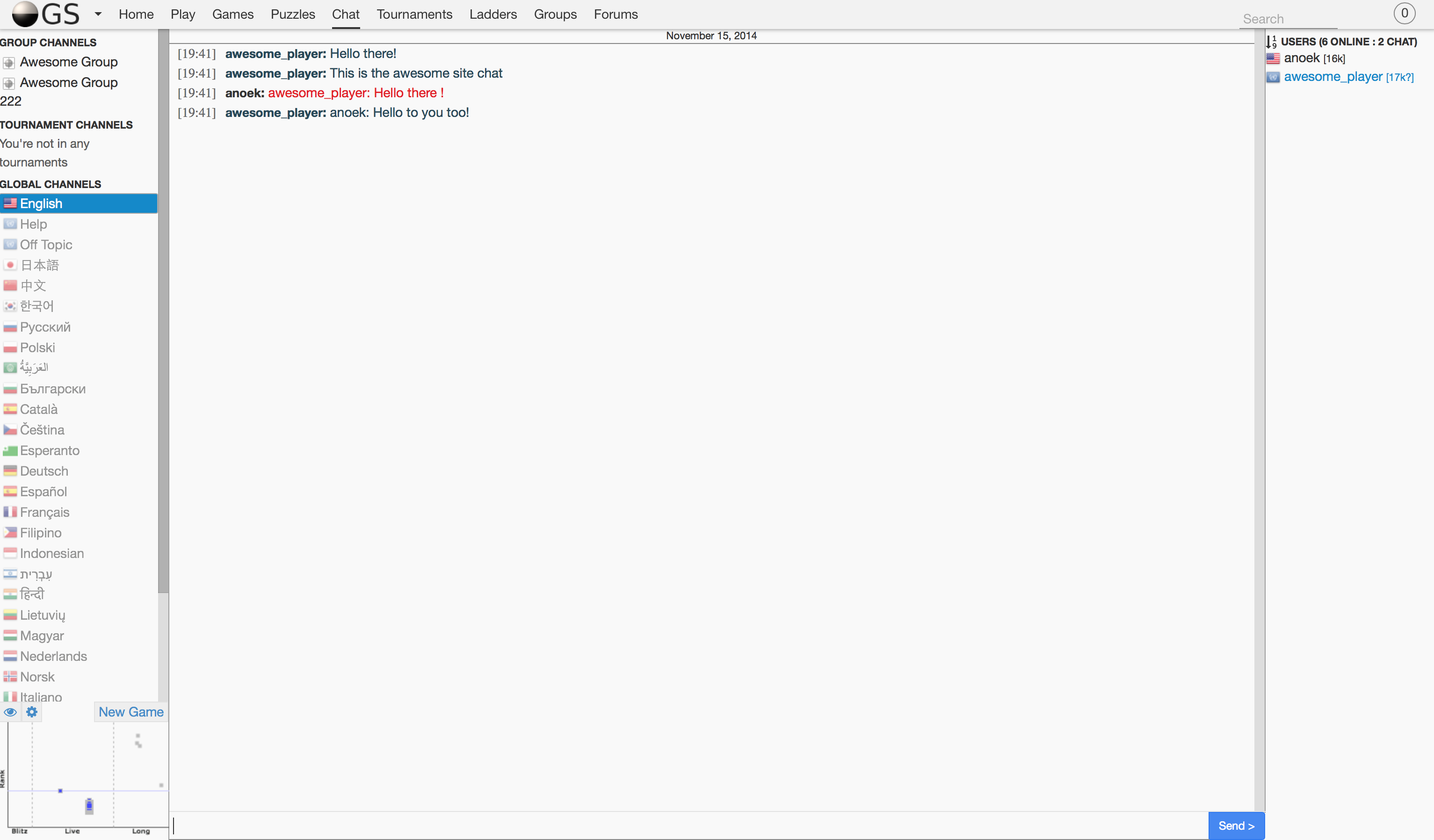
If you are familiar with IRC then this chat should feel very comfortable to you. Whenever your name is mentioned the chatroom will highlight the text as red, as in the above image. Our chat input box also supports tab completion of usernames, for when you want to get someone's attention or direct a message.
When chatting, if your browser supports Desktop Notifications you will be prompted to enable them. If you choose to do so then any time your name is mentioned in chat you will receive one of these notifications.
By default you will be placed into the English chat channel but as you can see in the image above there are several options for different language channels.
Also there will be chat channels for any Group or Tournament that you participate in.
You can choose a channel to join by simply clicking on it. If you no longer wish to participate in a specific channel then press the "X" the appears next to the channel when hovering over it in the channel list.
The user list on the right hand side contains all the players currently monitoring a specific chat channel. This list can be sorted either by name, or by rank (default). You'll also notice some player names appear purple (Moderators) and some appear Yellow (Site Supporters). The special users also have different icons to the left of their name in the main chat area.
You will also notice a Seek Graph in the lower left corner. This is condensed version of the graph on the Play page.
Clicking on the eye icon on the seek graph will take you to the Observe Games page. The gear icon prompts you for what kind of new game notifications you want to see in-line in chat
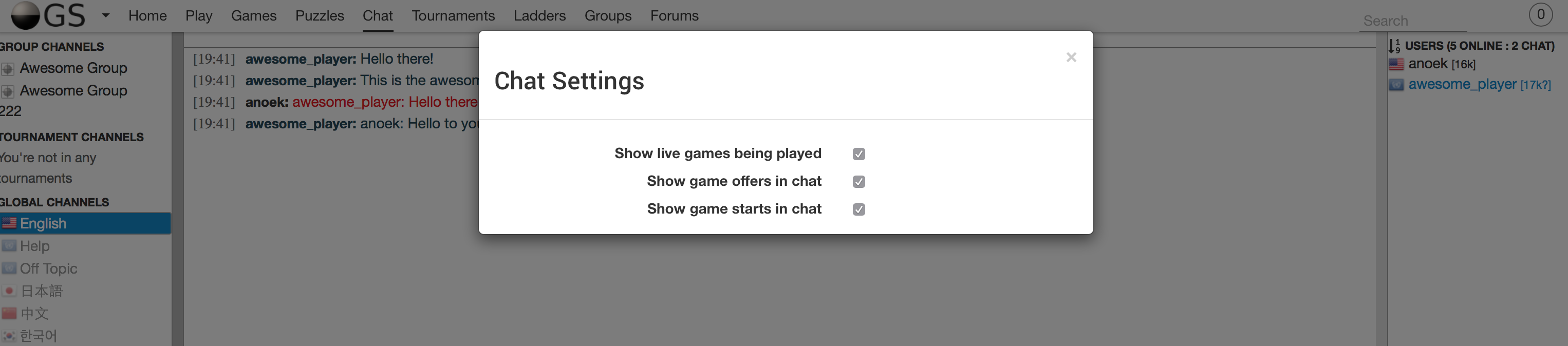
Sending Private Messages, Challenging Players, or Ignoring another Player in Chat
When in chat you can click on another player's username to bring up a context menu of actions.
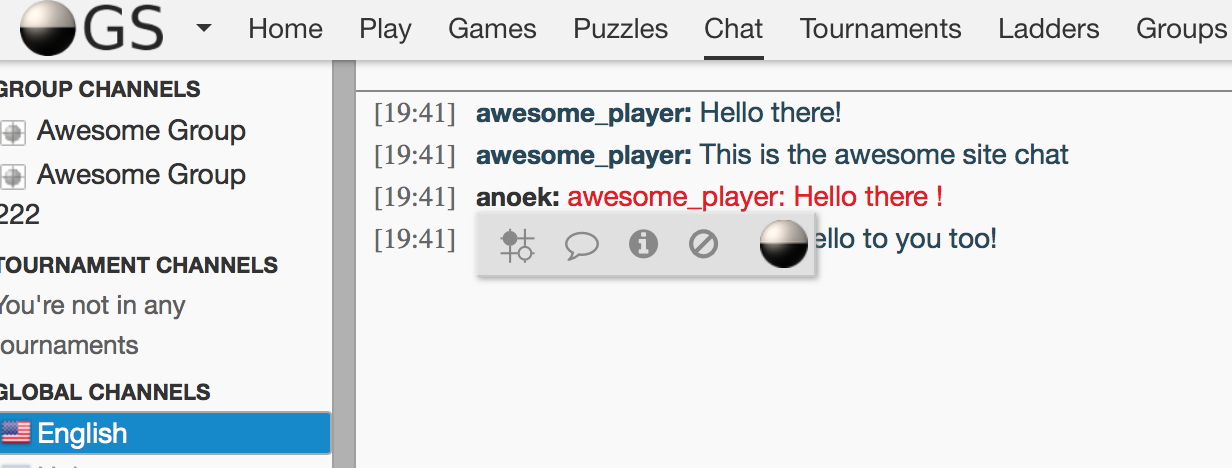
From left to right these options are
- Challenge the player to a game
- Send a private message to another player
- Visit a player's profile page
- Mute this player
Private Messages
You can send a private message to a player either by selecting the item from the context menu listed above or directly via their profile page by selecting Send Message
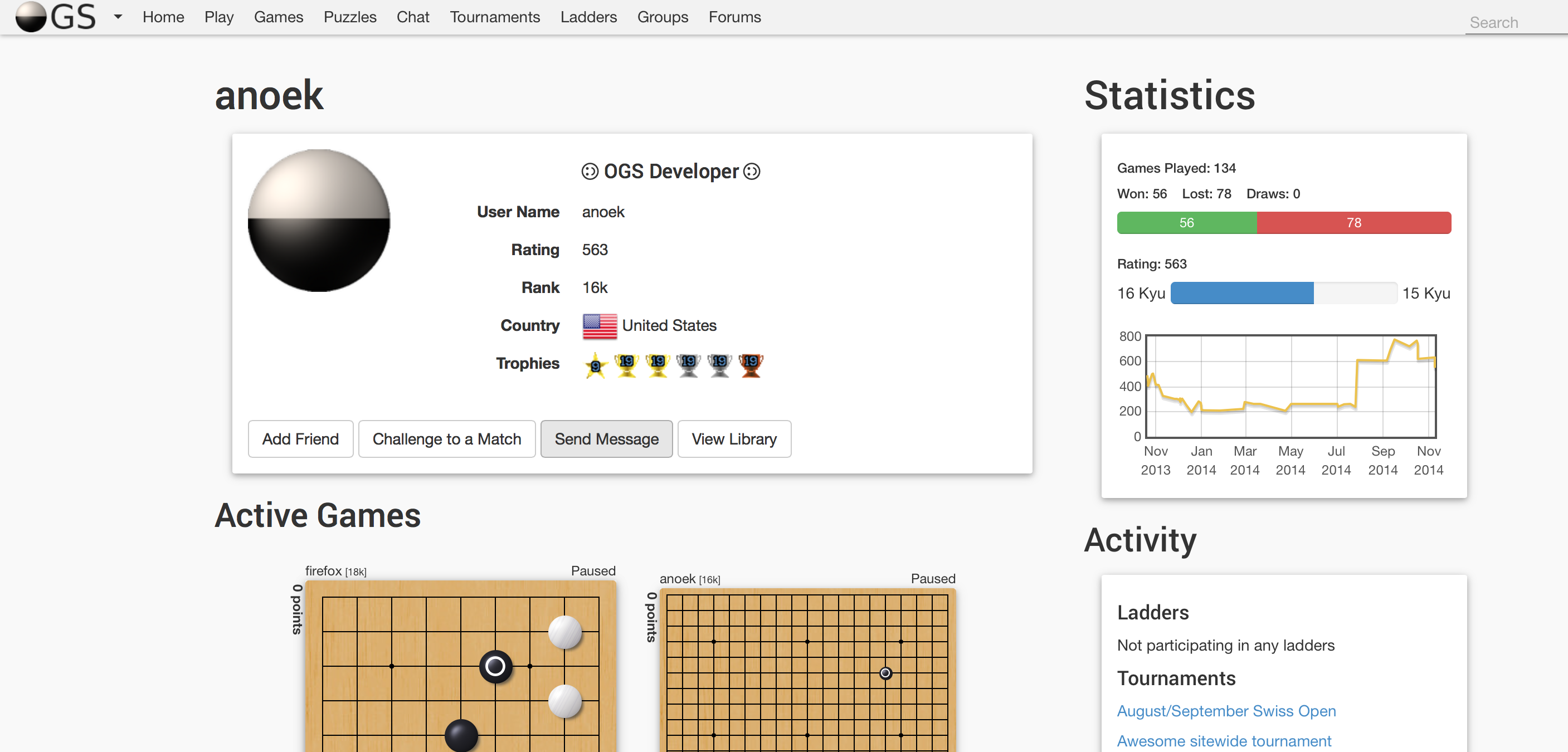
Private Messages will appear along the bottom of your screen, when you get a new message the box will be minimized such as in the image below
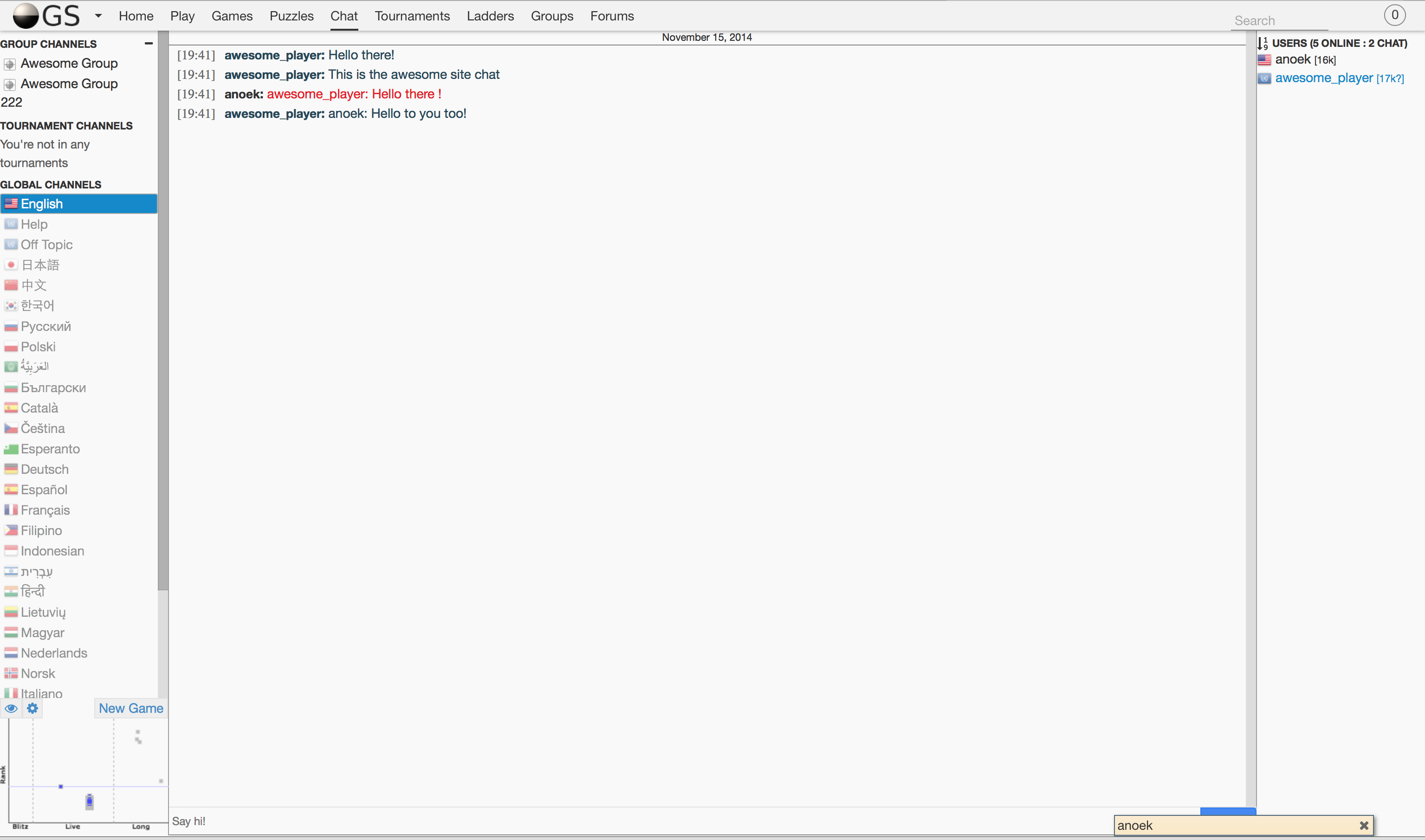
When expanded you can talk privately with the other player
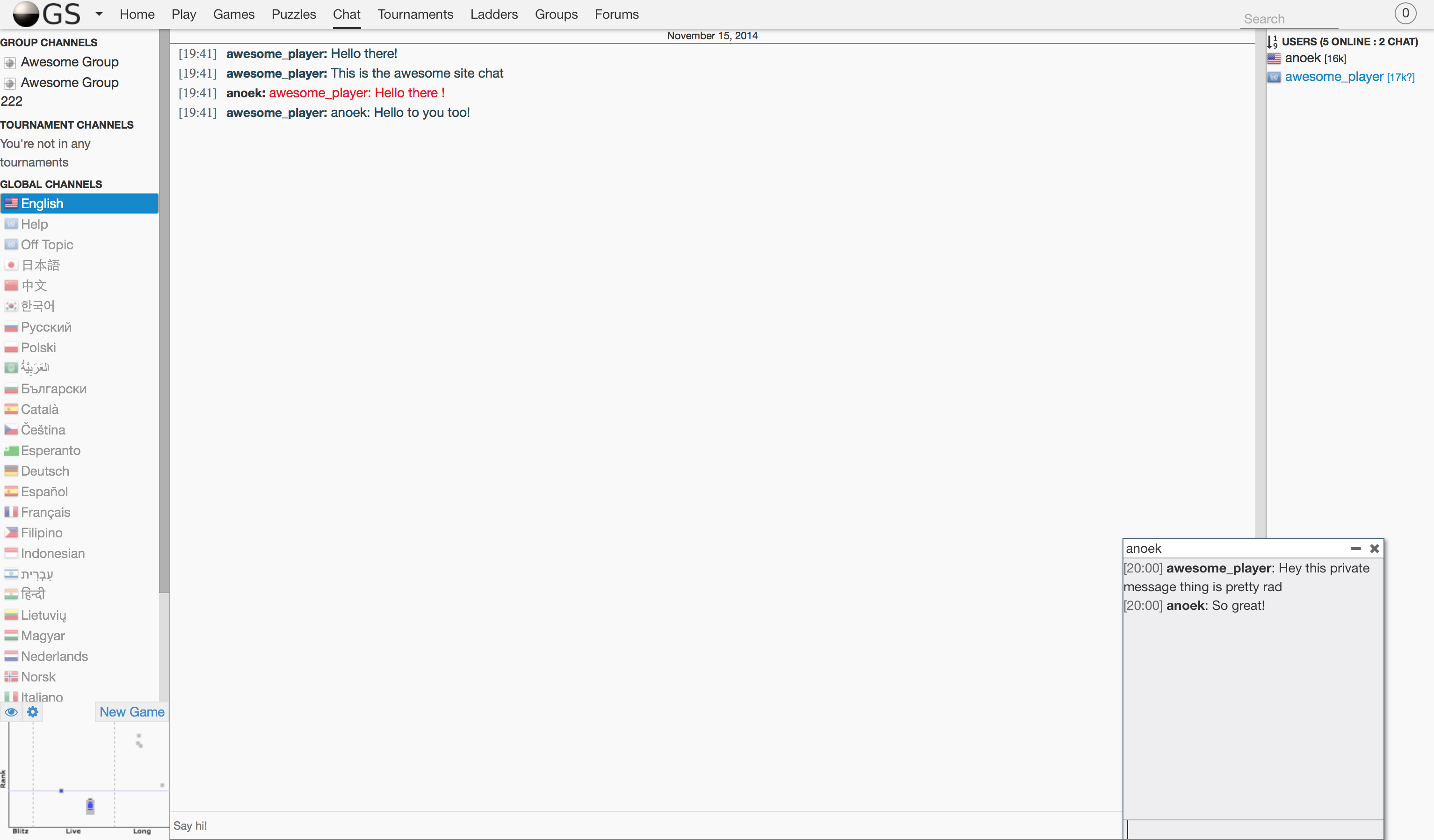
Game chat
For more information specific to chat while playing a game see the Documention for Playing Games in the left-hand menu
Rules and Behavior when chatting with other users
We want all players on OGS to have a good time but we understand that sometimes the game can be intense and frustrating but there are some basic ground rules for what is and isn't acceptable in chat. Most topics are allowed, including talking about other Go servers.
Occasionally we may ask you to take sensitive discussions to the Off-Topic channel or to cease them entirely. Usually these discussions are related to controversial topics for which other players may hold conflicting views and strong opinions. We don't do this to censor our discussion, but to provide a comfortable place for all people to chat.
Moderators, who appear as purple colors in the user list, will warn players if they have crossed a line or if a particular discussion has become too heated to continue.
There are certain actions for which we have a 0 tolerance policy for and will result in an instant site ban:
- Racist, Misogynistic, or other hate speech.
- Direct or Indirect Threats
- Repeated abusive and trolling behavior
Updated less than a minute ago