Groups
Groups are a way for players to organize themselves into, well, groups of people. They can run their own tournaments and have their own Ladders. Anyone can create a group but you can't create more than 2.
Joining a group
You can navigate to the list of groups by visiting the Groups link on the top bar
From here you'll see a list of groups on the server sorted by popularity
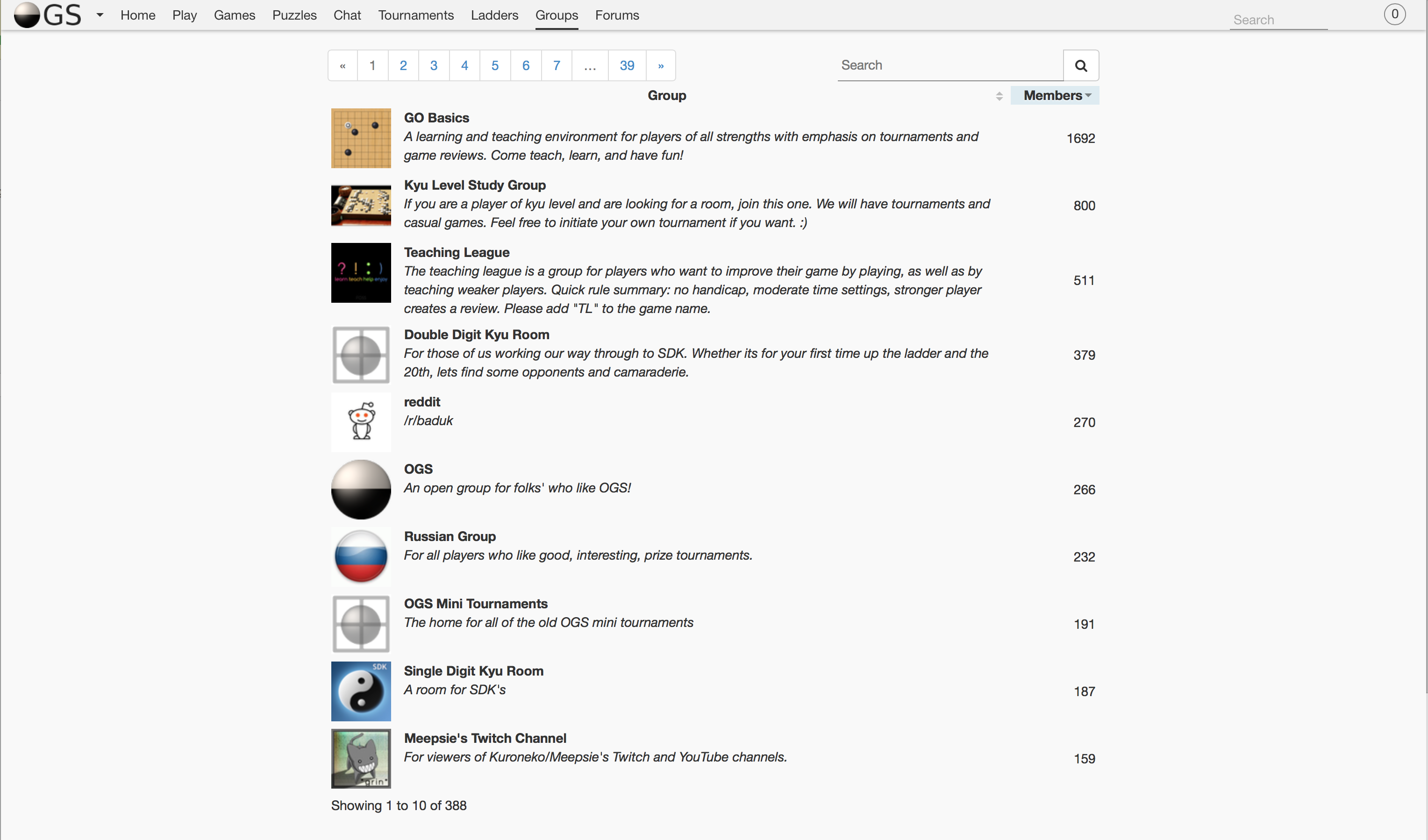
From here you can navigate to the group of your choice by selecting the group itself.
On each group page is a list of members (including admins), group news, Ladders, and Tournaments run by that group.
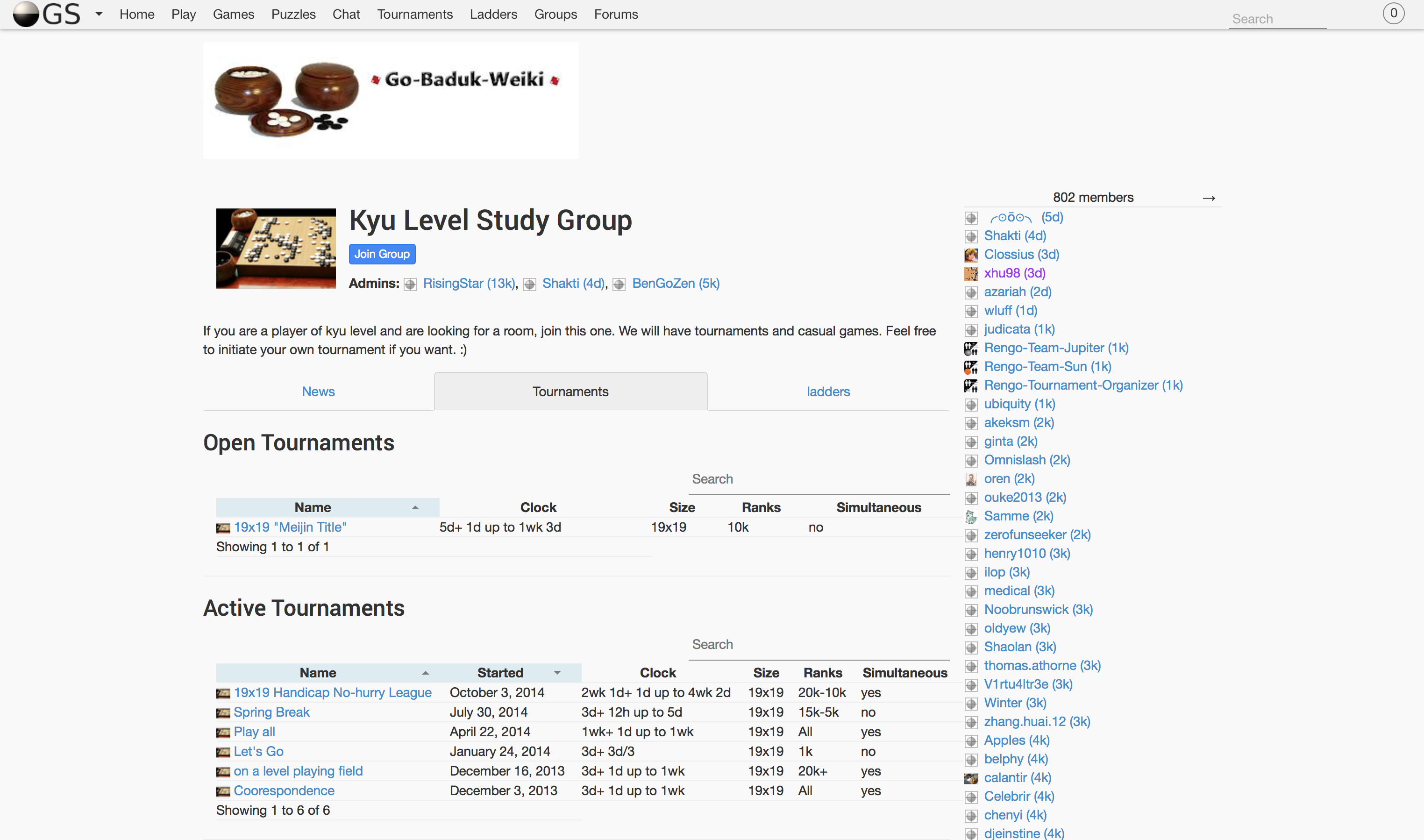
Group Privacy
Groups can have several different privacy settings the can control who can join the group and who can see the details of the group. They are broken down into two sections
- Join Privacy
- Private: Members must be invited
- Public: Anyone can join
- Visibility Privacy
- Visible: Anyone, including non-group members can see all details
- Hidden: Only group members can see group details
This allows for total control over who can participate in group activities.
Creating a Group
As mentioned above, anyone can create a group but you are limited to 2 on the server. Start by selecting the Create a group option at the bottom of the groups page
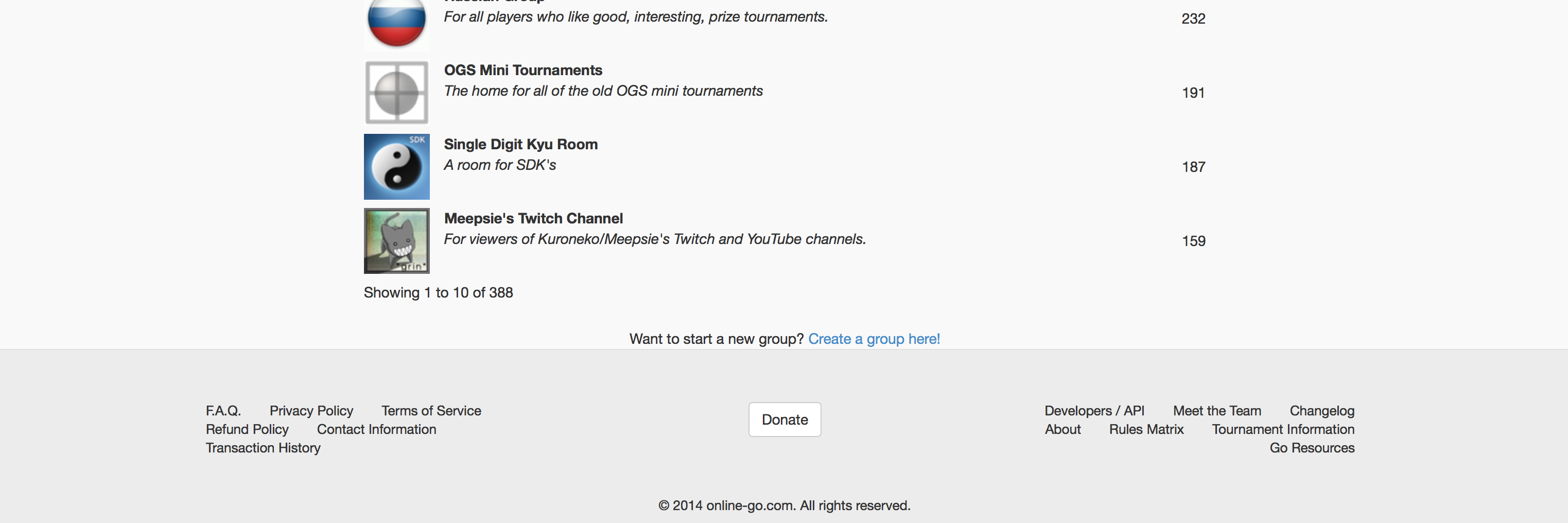
create a group link at the bottom of the groups page
Then fill in the name and privacy settings (further options can be set once the group is created
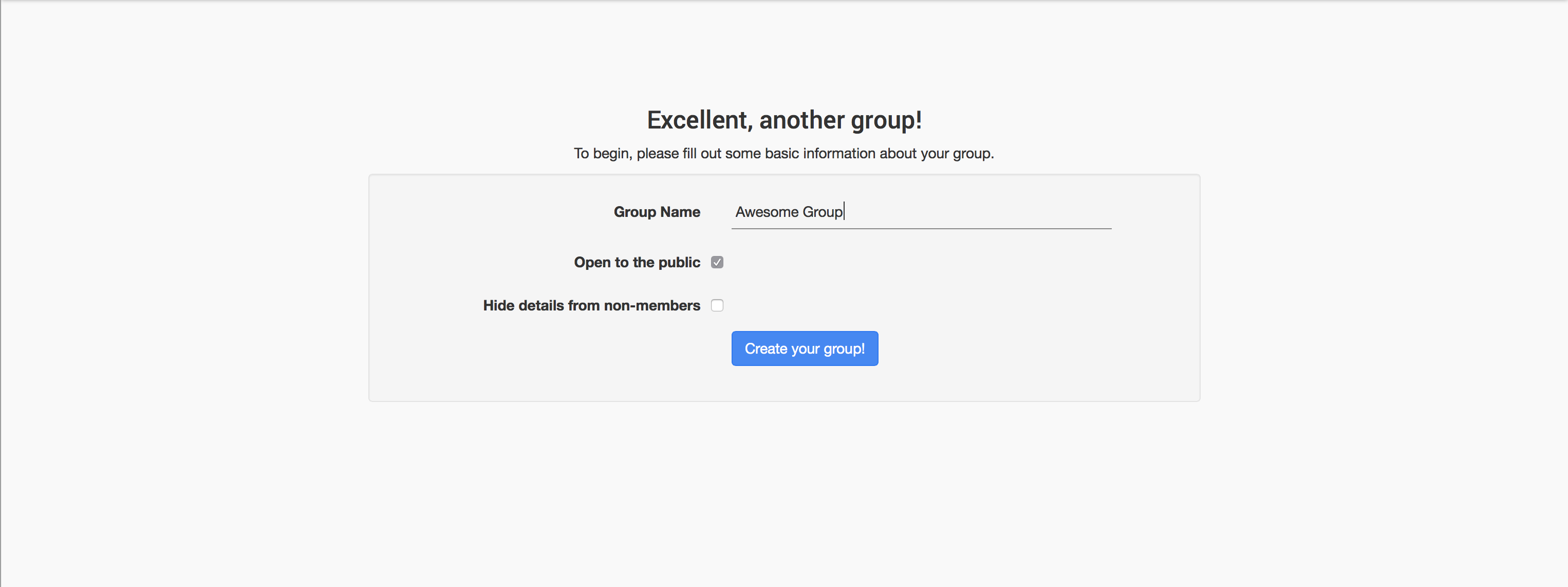
Group creation details screen
Once the group is created it will look a little bare at first, to manage the settings of the group click the "Manage Group" orange link below the title
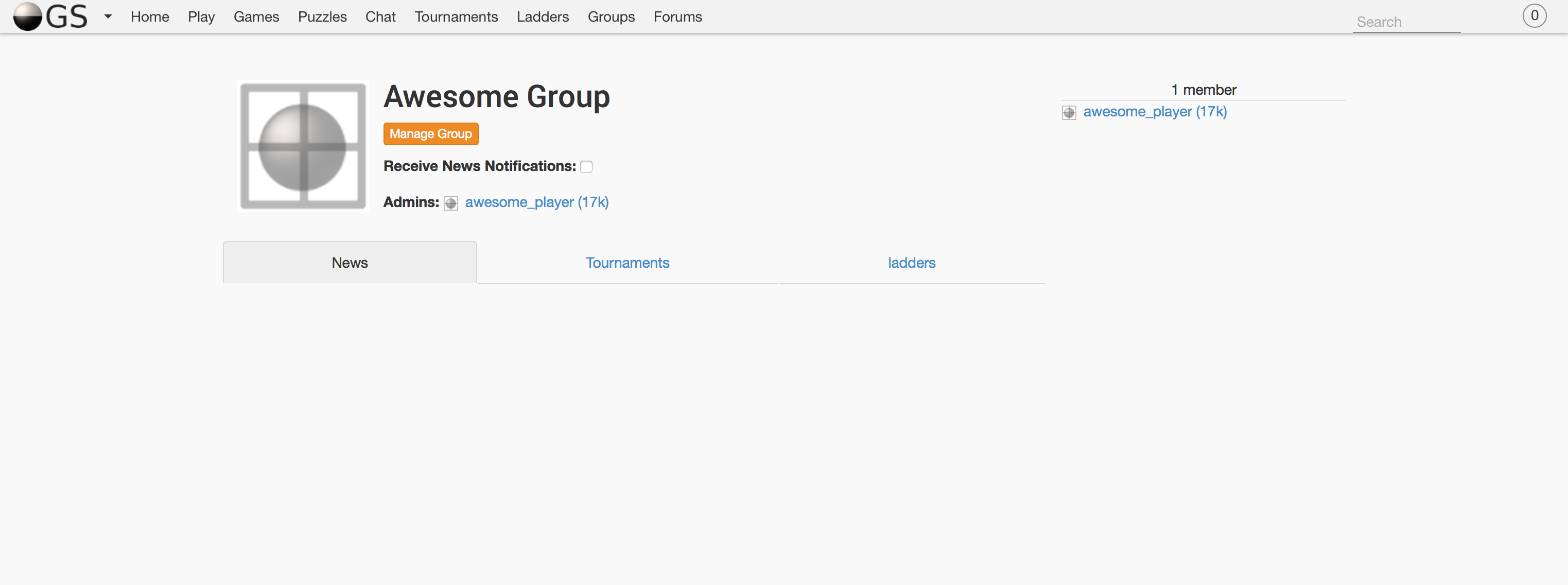
From here you can set the group Bulletin, Post news, invite users, and change the groups profile including the Group Image and Banner Image
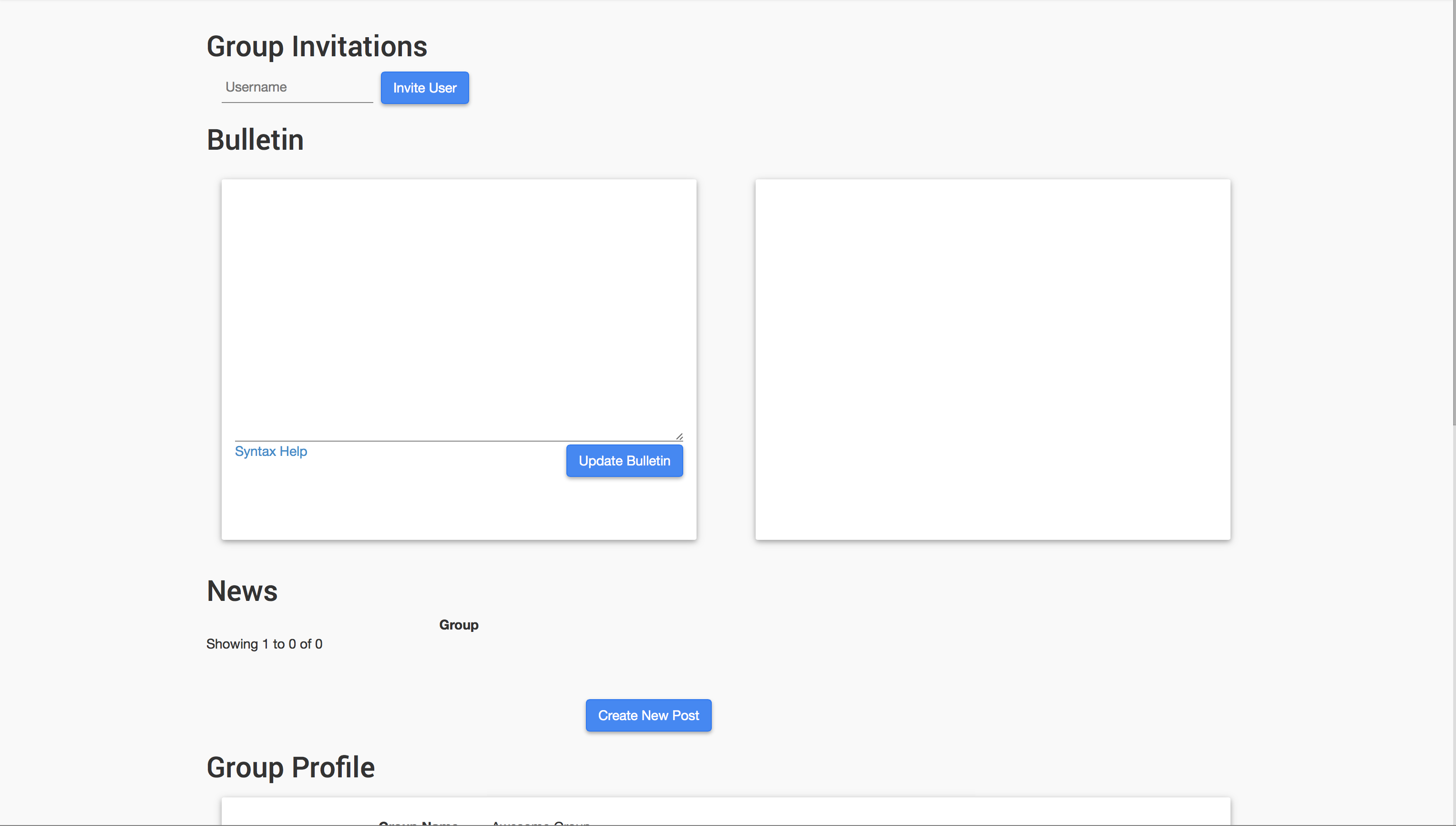
Group Ladders and Tournaments
Any group member can create a tournament within the group. Group ladders are automatically created when the group is created.
When creating a tournament for a group note that, unless the group is private, anyone will be able to join the tournament. If a group is private, however, you can still Invite non-group members to participate
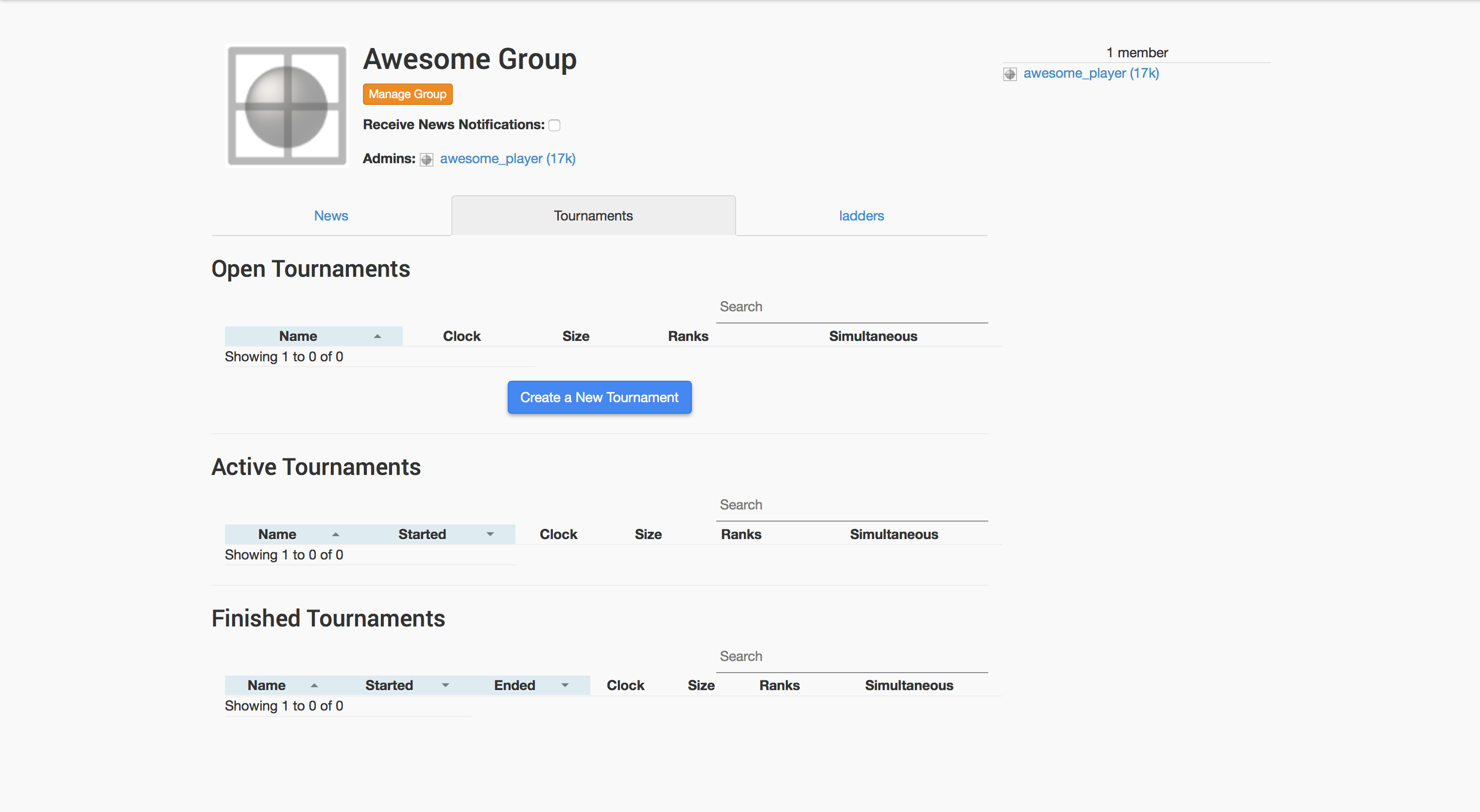
Updated less than a minute ago