Tournaments
Participating in and Creating Tournaments
Tournament Overview
The tournament overview page can be accessed from any screen via the top bar

The Tournament overview page, by default, displays active and open tournaments for all game speeds. You can narrow down the tournament lists using the filters at the top of each section. Old tournaments can be viewed by selecting the "Archive" option at the top right. Sitewide Tournaments (tournaments run by the site itself) are shown with an orange icon. Group tournaments, which can be run by anyone, will show their group icon to the right of a gray icon. User-run tournaments can only be created under groups.
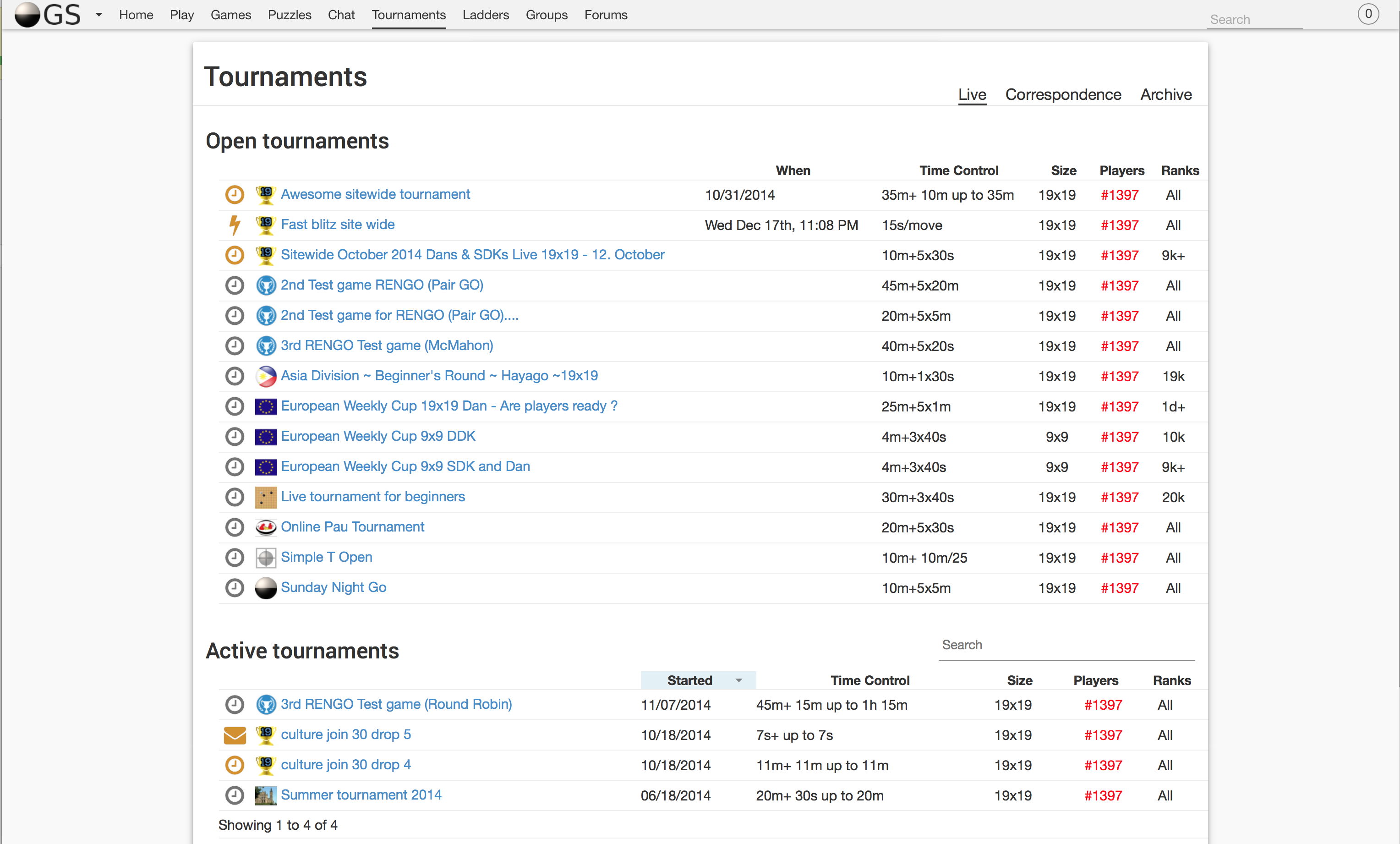
If you see an open tournament that you wish to join select it to be taken to the Tournament overview page and you'll see a join button in the middle. If you can't join the tournament because your rank is not in those allowed by the tournament, or you are still provisional and the tournament is for players with an established rank then you will see that displayed instead.
The tournament lobby screen will also show the different settings that will be used by the tournament, such as pairing method and rulset used. The time that the tournament is set to start at will be listed under the name of the tournament.
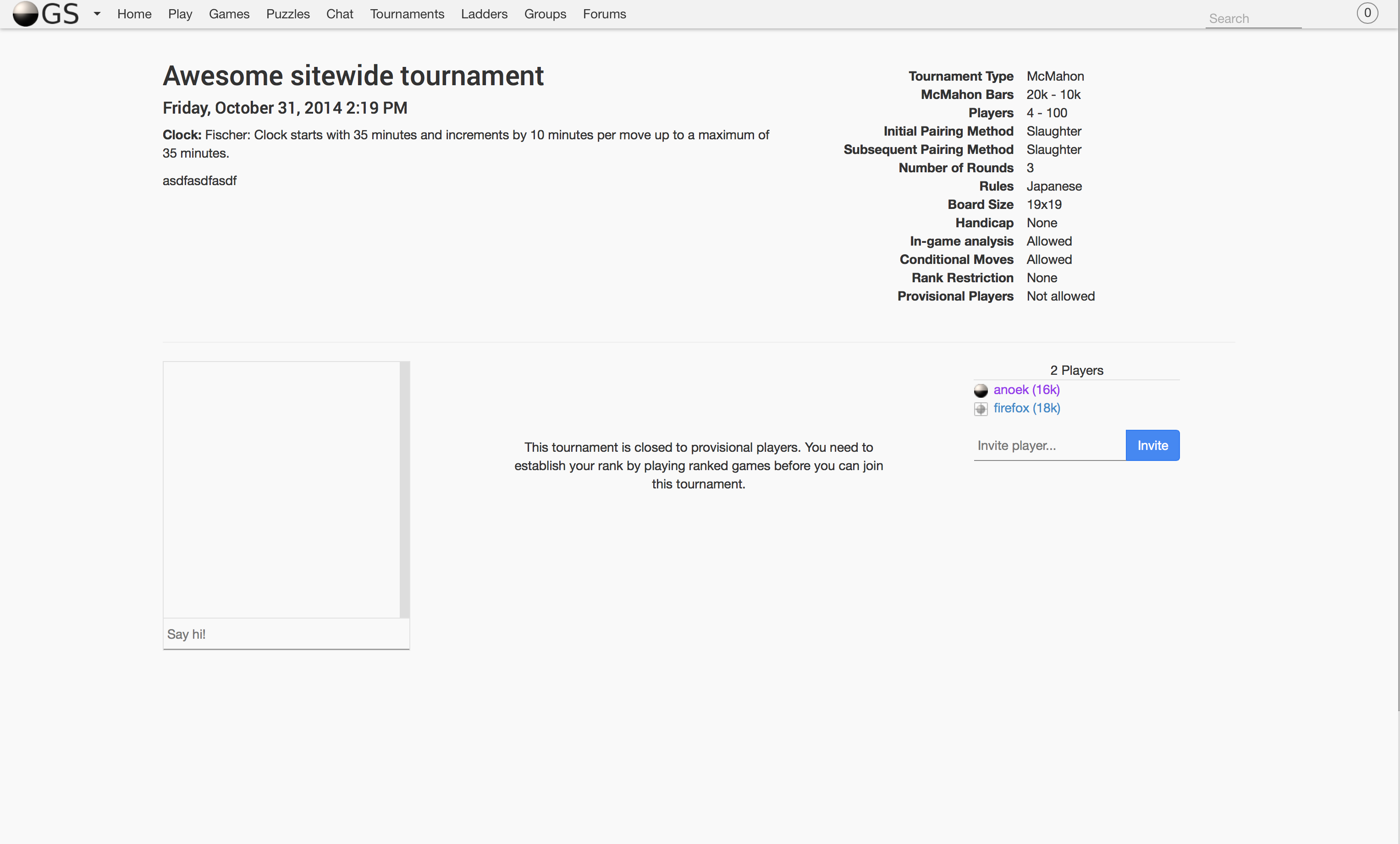
Participating in Live Sitewide Tournaments
Sitewide blitz, live, and correspondence tournaments are run on a schedule very frequently and are automatically generated. When a new live or blitz tournament will be starting soon you'll see a ticker appear at the top announcing it. If there aren't enough players to start the live or blitz tournament within a few minutes of the designated start time then the tournament will be removed.
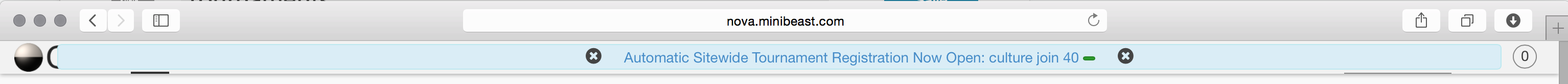
Notification ticker at the top of the site announcing an upcoming live tournament
After joining a live or blitz tournament you will get a ticker notification ~5 minutes before the tournament starts reminding you about the tournament and asking you to join the lobby.
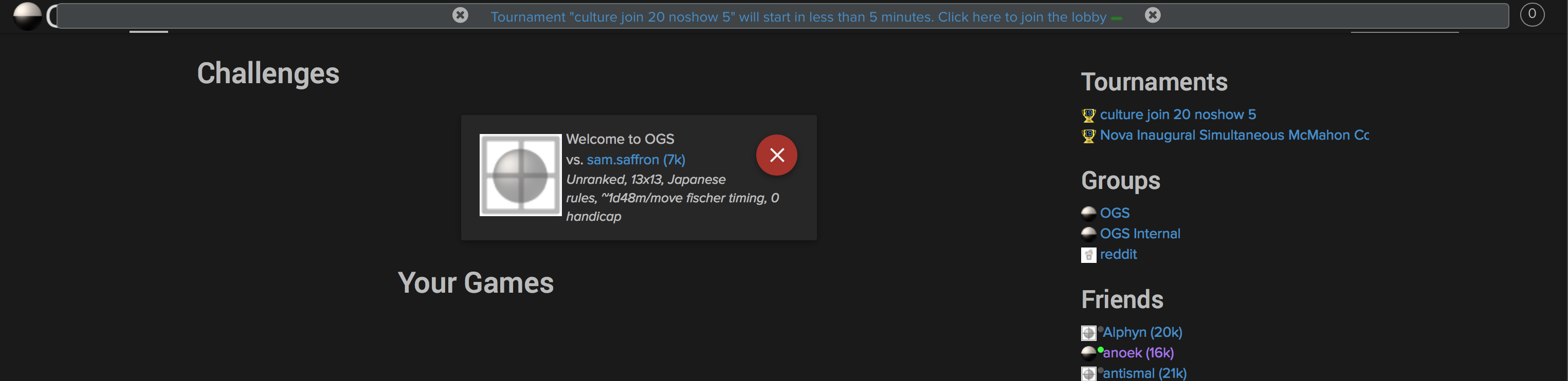
Ticker showing 5 minute warning and prompting to join the lobby.
You can be "in" the lobby in one of two places on the server. Either on the tournament page itself. Or in the site chat, by extension all tournaments now have their own chatroom. If you aren't in the tournament lobby when a live or blitz tournament starts then you will be automatically removed from the tournament.
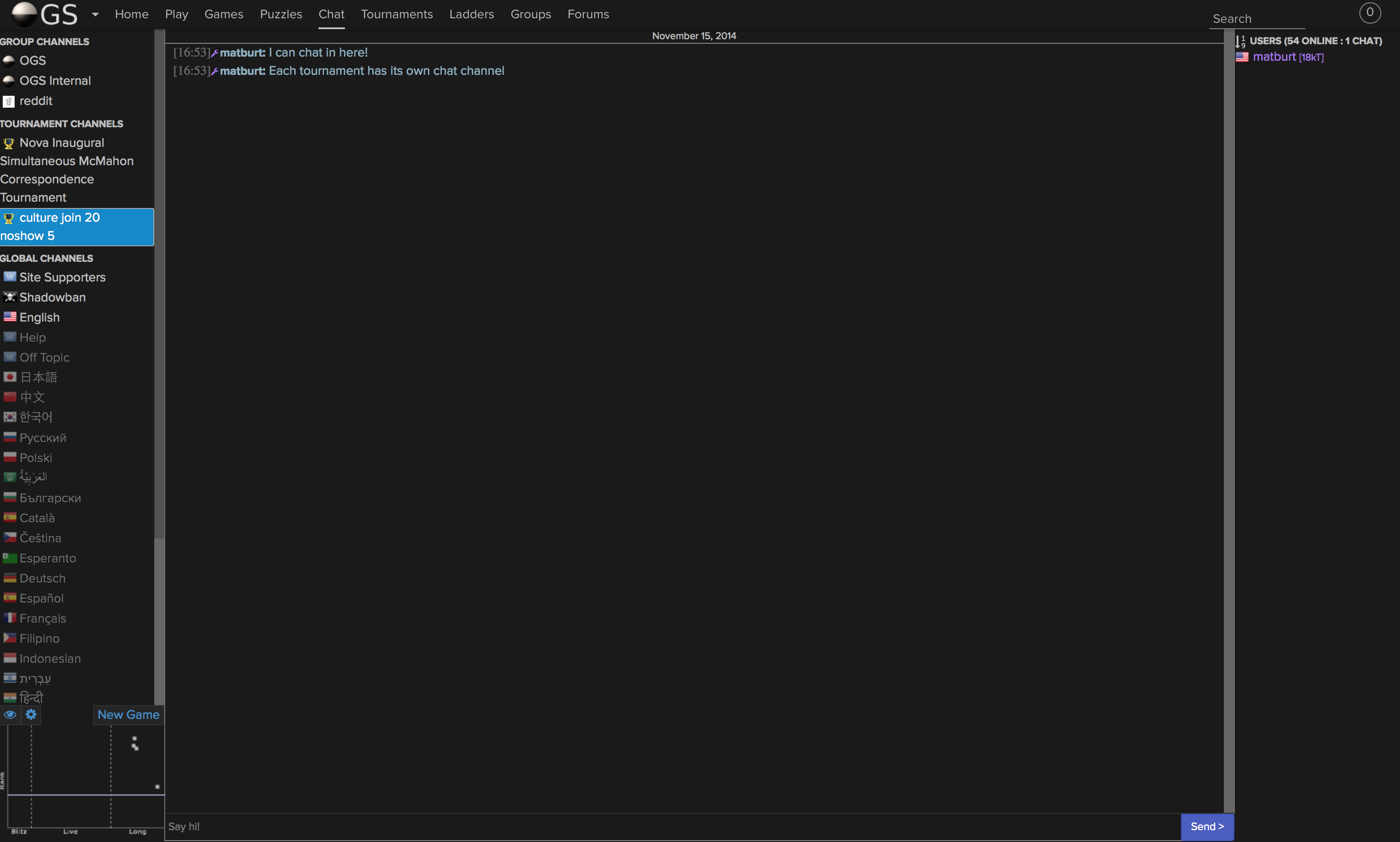
When a tournament has started you will also get a notification in the notification area at the top right of the screen
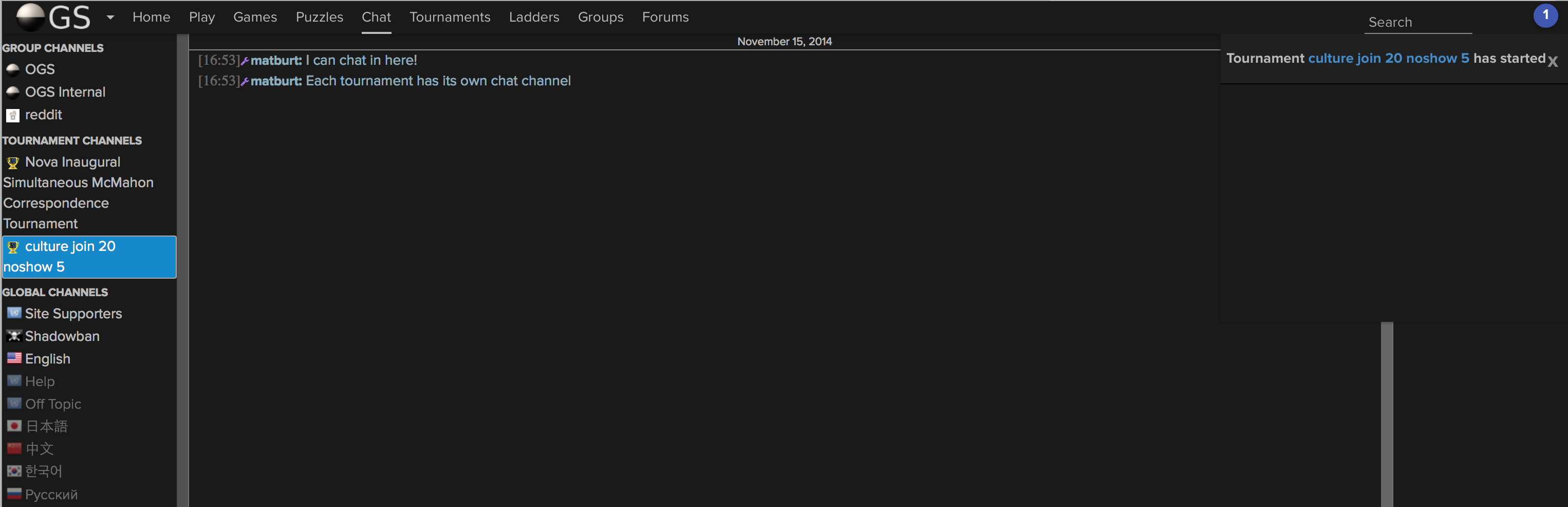
top bar showing notification that tournament has started
When one of your tournament games starts you will also notice that the number of games for which it is your turn changes. Clicking this notification number will take you to the game

notification showing your turn in a game at the right
Participating in Correspondence Tournaments
Site correspondence tournaments are started automatically at scheduled intervals just like the live tournaments. You do not need to be in the lobby when the tournament starts in order to participate. If you time out of a game in a correspondence tournament, though, you will be disqualified from that tournament.
Updated less than a minute ago